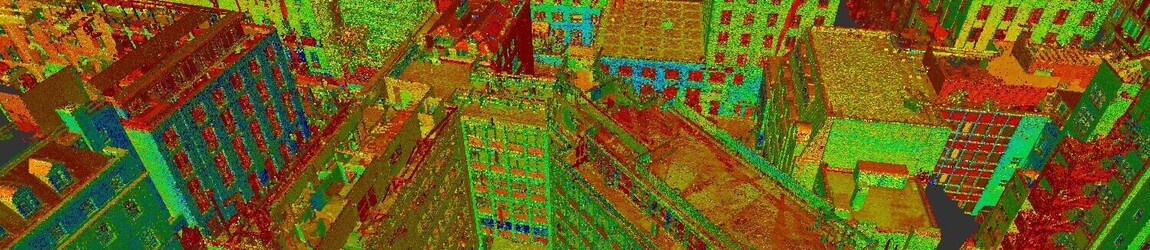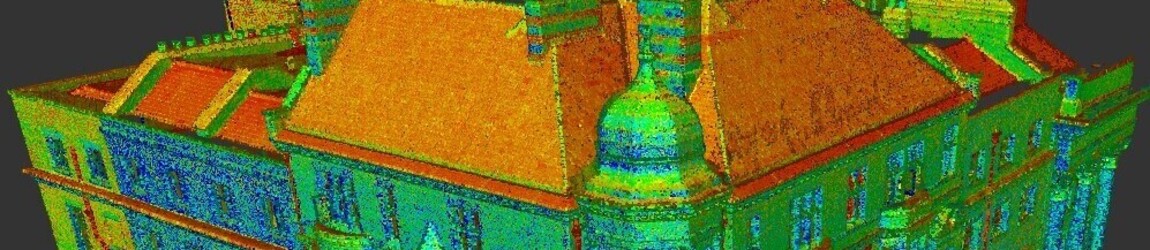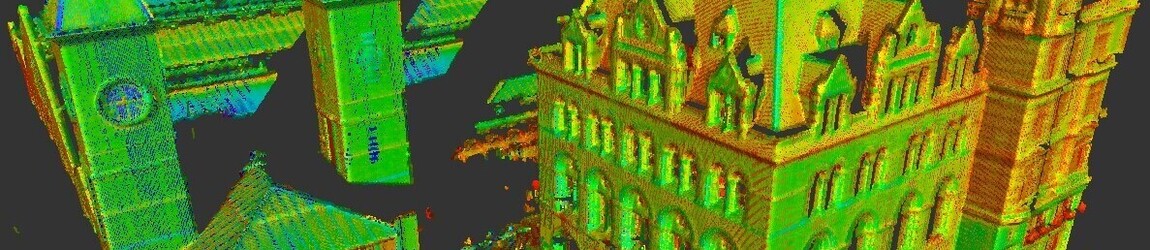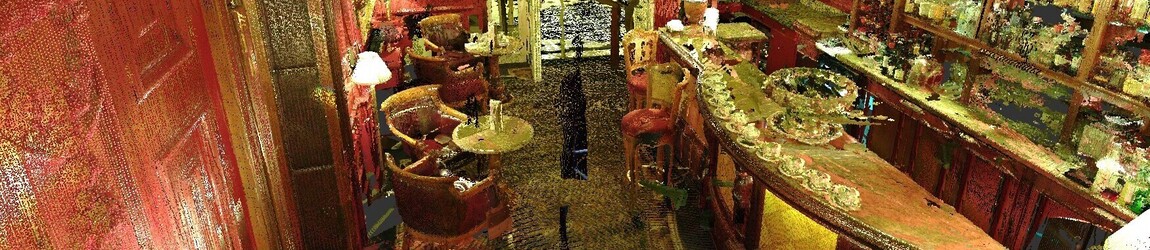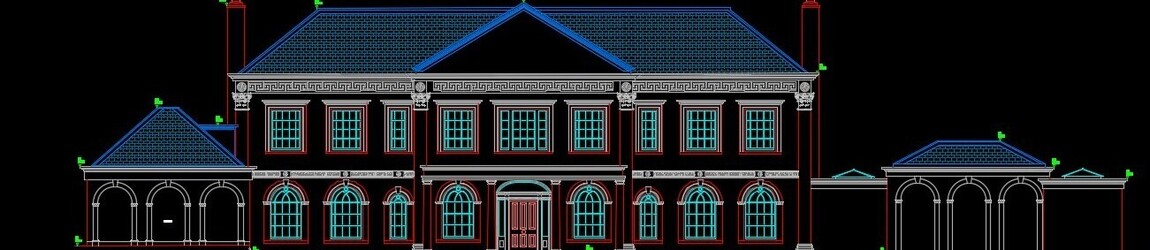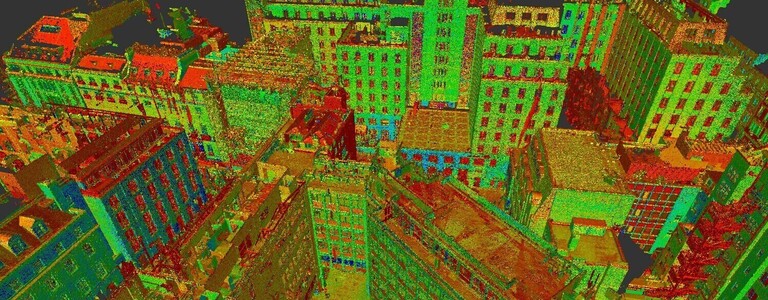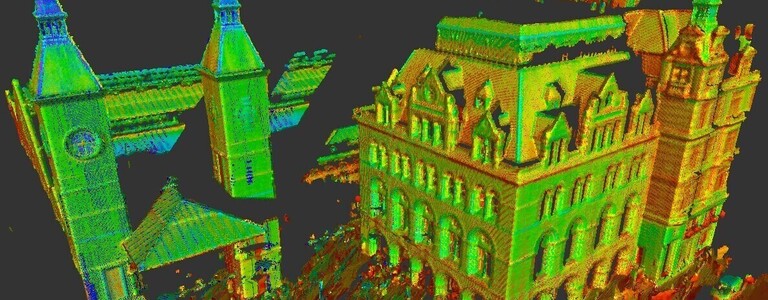What Software Do You Use For AutoCAD Plans?

posted 22nd July 2024

At MB Survey Solutions, we provide three AutoCAD plans you can select from, based on your surveying requirements. Before we look closely at the software we use for AutoCAD plans, let us tell you a little more about the AutoCAD plans we provide.
Floor Plans
We provide you with detailed floor plans with a bird's eye view of your building, along with every floor level you need. This shows every wall, structure, or non-structure, with visible details. Our AutoCAD floor plans include windows, sanitary features, doors, windowsills, overhead beams, floor levels, along with floor descriptions, providing a detailed representations of the building.
Elevations
Elevations are side views, these are accurate projections of the vertical faces and we produce these in AutoCAD. This includes internal elevations within a room, floor, and more. We also provide external elevations, showing the detail of the structure, along with architectural features.
Sections
As part of our AutoCAD plans, we can also provide you with cross-sectional slices of a building in different locations, showing floor and ceiling levels, wall thickness’s, and more. Sectional plans are usually part of our measured building survey services, helping you gain a better understanding on how your building is constructed.
What is CAD Software?
Computer Aided Design (CAD) is a software that has been designed for creators, enabling us to design, draft, and produce technical documents. It has replaced manual hand drawn and drafting techniques. It is used by land surveyors, architects, designers, and engineers. It uses 2D or 3D CAD programmes including AutoCAD, AutoCAD Lt, Fusion 360, and Civil 3D. These are the most common tools to explore any design concepts, helping you visualise your property.
What Software Do You Use For AutoCAD Plans?
Design efficiency is improved by selecting the right CAD software. This is based on needs and goals, ensuring the software matches your project needs. It also needs to be compatible with the file formats that we submit to you.
AutoCAD
AutoCAD provides 2D and 3D CAD tools to enhance insights and collaborate features. It can be used on desktops, mobile, and even via the internet.
AutoCAD LT
AutoCAD LT can be used for 3D CAD drawing and documentation, suitable for desktop, mobile, and website.
AutoCAD Web
AutoCAD Web helps add data fields into drawings, enabling you to view the files on your web browser or mobile device. It allows you to access DWG files quickly and easily.
Revit
Revit enables us to plan, design, construct, and manage buildings with building information modelling.
Features of CAD Software
CAD software offers some amazing features that are valuable for our surveyors, along with our clients. CAD software features include:
- 2D Drafts – this helps create intricate designs, architectural plans, and technical schematics, reducing manual drafting mistakes
- 3D Models – this helps us to sculpt and modify designs, helping you visualise the design in real time.
- Parametric Design – used to adjust proportions and variables, helping you see the full design
How Different Industries Use CAD Software
AutoCAD 2D and 3D software is used by a number of industries, including the building surveying industry. There are ways different industries use the software to improve processes from the initial design through to completion.
- Land surveyors – software is used to create floor plans, sections, and elevations providing accurate measurements. Land surveyors are usually the first professional on-site, the CAD files they produce are used by architects, engineers, construction teams, and more during the build process.
- Architects use CAD to design and draft your project. They take information from the surveys we provide to create visually appealing plans of your future building or renovation
- Building engineers rely on CAD software to deliver safe, effective, and compliant building projects
- Civil engineers use CAD software to improve the design process, improve project communication and provide a cost effective project
- Construction teams use CAD software from the design to operations, ensuring they deliver your project on time and within budget.