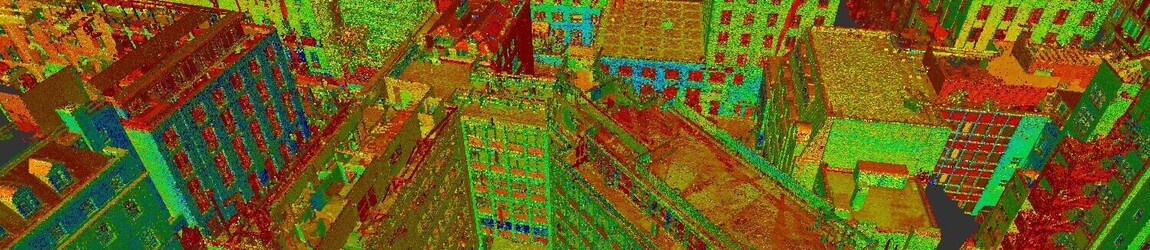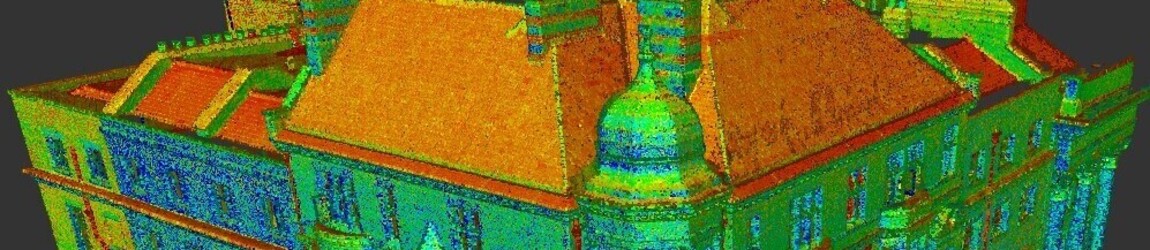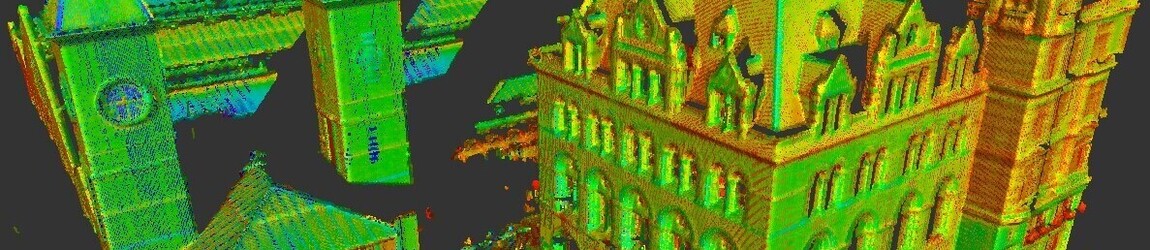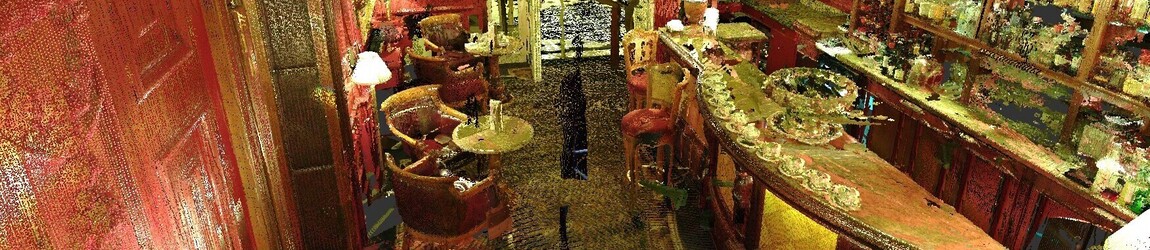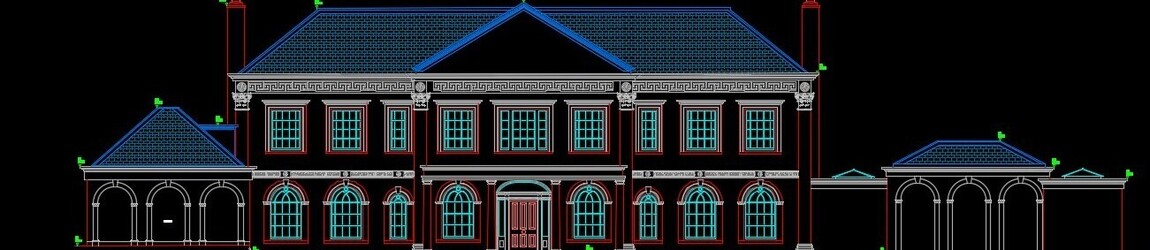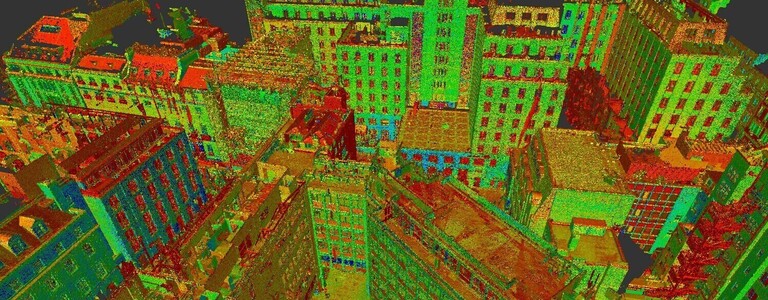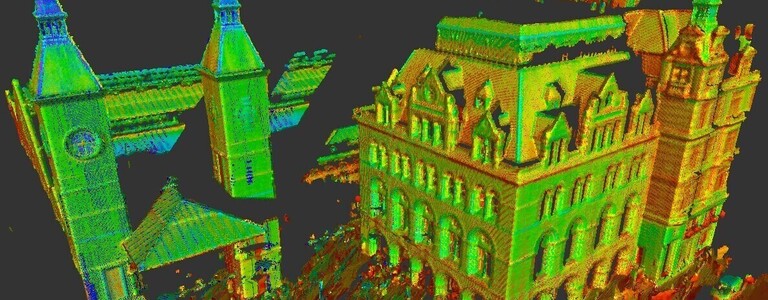Do you offer digital copies of survey results?

posted 4th September 2024

We offer 2D Cad drawings of our measured building surveys, showing the different views and elements of your building. When you commission MB Survey Solutions for a measured building survey, we will discuss your requirements, advising on which drawings you are going to need.
2D CAD Drawings
We provide a host of different 2D CAD drawings based on your surveying needs:
- Floor plans – a view of each floor of your property
- Elevations – a view of the outside of your building
- Sections – a sliced view of your building
- Ceiling Plans – the detail on a ceiling
- Roof Plans – view of your buildings roof
- Sectional elevation – sliced view of the building showing walls and background features
- Internal elevations – details on internal walls
Information Provided on CAD Survey Drawings
The information provided on the CAD survey drawings help you read and understand the content:
CAD Layers
We use a layering system that allows each element to be identified, this can be turned off to remove them from view. Elements include doors, walls, text, sanitary fittings, each with their own named layer.
Title Blocks
Title blocks are an important part of any CAD digital copy. It contains any notes, project details, along with drawing number and a key to the abbreviations used, this includes:
- Project details – the client, the drawing title, scale, surveyor, date of issue
- Notes – origin of grid and datum, any specifications
- Surveyor notes – download link for surveys digital deliverables
Scale Bar
The scale bar is an important feature of your digital copies. In order for them to be to scale, they need to be printed in large format, usually A1. When you view them on your computer screen, or you print them as A4 or A3, the scale bar helps to check and understand the true scale.
Control Point
The control point shows the relationship between the different floors of the building. It includes multiple plans next to each other on the same sheet. Control points are added to each of the plans
What Information Will Be Showed on My Measured Building Survey Floor Plan?
We use abbreviations and symbols to keep your floor plan easy to understand and clear of clutter. Each floor plan will have a key to explain the meaning of each symbol and abbreviation.
Our floor plans include:
- Walls, including thickness
- Doors, including swing direction
- Windows, frame width and position
- Stairs
- Ceiling information, including change in slope, skylights, hatches, and beams
- Sanitary fittings
- Floor levels
Additional Features
We work with our clients to identify the level of detail you require in your measured building survey. When it comes to your survey, we may also include:
- Floor direction and ceiling slope
- Gas, water, electric metres, service entry points
- Electric sockets, fuse boxes, alarms, heating, telephone systems, switches
- Lighting
- Radiators
- Cables, pipes, and ductwork
- Built in cupboards
- Skirtings
- Drains and manhole covers
- Floor boards and joist directions
- Construction material and finishes
- Architectural embellishments.
Conclusion
2D CAD drawings are the most flexible way to deliver our measured building surveys to you. These digital copies can be downloaded to your computer, or shared with your architect, builder, or landscaper. We can produce them on their own or expert them to a 3D Building Information Model (BIM), depending on your unique surveying needs. For more information on how we provide you digital copies of your survey results, contact MB Survey Solutions. Our team are happy to answer all your questions, ensuring we provide you with the service you need.